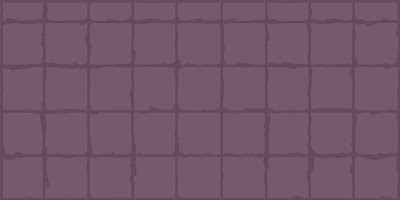Movement Speed tests We played through and decided to try and make Logan move faster so we changed the movement speed from 350 to 650.
650 was to so fast, it was possible to run past all types of enemies and not have to confront them.
So we decided to move it back down to 500. We noticed it was still too fast and some of the jumping puzzles were made unnecessarily tricky due to the speed of movement. Causing the player to either jump late or miss-judge some of the jumps.
Next we tried 400 it solved the jumping puzzles meaning that the player can still jump around with precision and move faster between objects in the level.
Fixing Tests
Ground Friction 1.15
At 3.00 it was far too slow
1.30 – The animations play smoother and it seems to be a nicer frame rate.
We then tried to see 1.25 but the animation went back to being a bit clunky and the animation went back to bobbing. So it has been decided that 1.30 is the best ground friction frame so far.
Current Setting: Move Speed = 400/ Ground Friction = 1.30
Jumping
Air Speed = 350.
Air Speed = 400 We changed it so that it was equal to the movement speed . and it worked pretty well but we wanted to see if we increased it a bit more that it would help with the jump.
So the Air Speed at 450 makes things a lot easier, jumping across the levels jumping puzzles, maybe to easy we want the jumps to be tricky but not so much that they annoy the player or get in the way to much.
Jumping Height
Jumping height = 450
475 improved
We wanted to make the jump as high as possible so stop the player having to repeatedly spamming the space bar to jump up an object.
We went to 500 but it proved to be too much so we changed it back to 475.
And we tried to jump up object that had an angle and because of the following two function
Slide angle 0.15
Slide force 120
We had problems as the spatula we were trying to jump up was in-between jumps sliding us back down meaning more jumps to reach the top of the object.
Life would be much easier if we took a banjo kazooie approach to this project either there’s slip and we can’t do up the object or there’s no slip atall.
We changed the air speed to 370 to compensate for the increased jump height to 475.
So that the player can’t cover too big a gap with each jump.
Gravity Strength -20
We changed it to -27
We tried it a little higher but the character didn’t jump very high off of the ground and at -30 the player sprite just seemed to shake up and down violently and quickly.
But after a few play testing sessions we changed a few things and then noticed that the player bounced off of most of the object populating the world. And couldn’t cover the gaps in the game and eventually we worked out that it was the gravity that was doing it as the player was returning to the ground faster than he could jump up an object so we changed it back to -20.
When gravity was set to -25, jump height had to be set to at least 495. However airspeed (which is 370) is now too weak to make jumps.
Airspeed barely works at 400 but it seems this won’t work any higher. Air resistance will have to be altered next.
Air Resistance
Originally 1.5 it was altered to 0.5, however this completely broke the game as the play flew through walls.
At 1.0 it works but there is not enough resistance. It works pretty well at 1.2.
Other issues
If gravity is too high, players smash into walls when using shifts and as a result bounce against the wall.
Conclusion
When gravity was increased to -25 it made jumping more believable and smooth, not the slow float as it looked like before. But to compensate for this increased gravity; the airspeed had to be increased drastically and air resistance had to be decreased by a small amount. As a result, the jumping feels a little too fast and free like being blown away by wind. This will need to be revived at a later date.